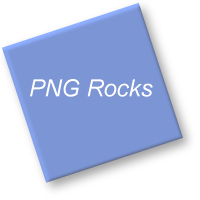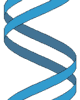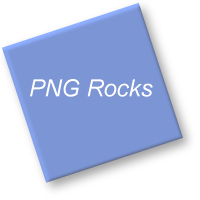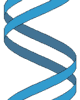Demo:
REGULAR IMAGE TAG
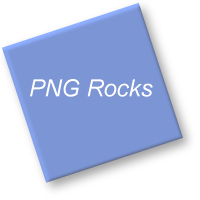
BACKGROUND IMAGE
BACKGROUND POSITION
IMAGE DROPSHADOW
(PNG background behind GIF/JPEG)
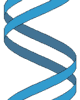
What is it?
This is a IE5.5+ "bevhavior" that automatically adds near-native PNG support to
MSIE 5.5 and 6.0 without any changes to the HTML document itself. Supported features
include:
- Automatic activation of transparency for PNGs in the page.
- Support for <IMG SRC=""> elements.
- Support for background PNG images (unlike many other scripts!)
- Background images can be defined inline or in external stylesheets.
- Automatically handles changed SRC/background via normal JavaScript
(e.g. mouseover rollovers) -- no special coding needed.
- Change support includes CSS 'className' changes on elements.
- Incorporates automatic workaround for <a href=""> elements within
PNG-background elements.
- Tiny script (for fast downloads).
- Licensed under a Free Software license.
How To Use
Follow these simple steps to add this to your page:
- Copy and paste
iepngfix.htc and blank.gif into
your website folder.
- Copy and paste this into your website's CSS or HTML:
<style type="text/css">
img, div { behavior: url(iepngfix.htc) };
</style>
That CSS selector must include the tags/elements on which you want PNG
support -- basically, give it a comma-separated list of tags you use.
It must also include the correct path to the .HTC relative to the HTML
document location (not relative to the CSS document!). For instance,
yours may look like this:
<style type="text/css">
img, div, a, input { behavior: url(/css/resources/iepngfix.htc) };
</style>
- If your site uses subfolders, open the .HTC file in a text editor like
Windows Notepad and change the
blankImg variable to include
a correct path to blank.gif like so:
var blankImg = '/images/blank.gif';
Again the path is relative to the HTML file.
Otherwise, you will see a "broken image" graphic!
- Sit back and enjoy! Perhaps consider making a
donation to support this script's
development if you like what you see :). Alternatively I would certainly
appreciate a crediting link on your site back to mine!
If you are interested in more details or an alternative activation method
for the script that maintains CSS validation compatibility, see the source
code to this demonstration file.
How to fix common problems
- I've pasted in the CSS but my PNGs aren't transparent!
- Make sure you remember that the path to the HTC file is relative to the HTML
file, not the CSS file (like CSS background images are).
- It works offline but not online.
- First try unzipping this default demonstration and uploading to your web
server as-is. If it doesn't work, you have a MIME type problem.
You must ensure your server is sending the correct MIME type of "text/x-component"
for .HTC files. Try one of these two easy fixes:
- Upload the ".htaccess" file from within this script's download ZIP to your
webserver, which will make Apache send the correct MIME type.
- Instead of calling "IEPNGFIX.HTC" from your CSS, upload IEPNGFIX.PHP to
the same folder and call that instead, which also sends the right MIME type.
- My PNGs are transparent but have a funny border or red "X" icon.
- Check that the blankImg variable is set correctly in the .HTC file, again
this should be relative to the HTML document containing the PNGs.
Limitations and known isses with the script
- Background repeat is unsupported. The PNG will always display once (untiled) pixel-for-pixel.
- Background positions right/bottom/center don't work, yet.
- Due to an IE bug, if you are putting links within an element with a transparent
background, the element must not have a CSS relative/absolute position.
Otherwise the links will be un-clickable. The script will warn you if this occurs.
- It's most reliable on elements with non-'auto' dimensions set. So, give images and
other elements width/height values; '100%', '10em' and '200px' and so on are all OK.
Otherwise, elements can sometimes display in a distorted fashion.
- Elements to which you apply PNGs must be blocks, not inline (e.g. SPAN, A etc.).
You can fix this easily by adding 'display: block' to the element's CSS.
- A:HOVER transparent images are not supported out of the box. If you want
this functionality, I recommend you download the excellent
Whatever:hover
script. This script will then enable :hover PNG background changes on all page
elements when both are applied to the page.
- IE 4.0/5.0 are not supported. MSIE/Mac has native support for IMG SRC but
no background PNG support. The scripts does nothing in MSIE7 as it supports
PNGs natively.
- Users can't right-click-save processed PNG images, they'll save the blank GIF
file if they try that. In some cases this might be a feature, not a bug...
- The script detects the ".png" extension in image URLs. So if you have a CGI script that
generates a PNG image, you may have to rewrite parts of the script, or just cache them as PNG
files somewhere.
- Padding and borders don't indent the PNG image. An easy fix for this is to
wrap your PNG images in container DIVs or similar.
- There may be about a short time as soon as the image loads when images are not
transparent, before the IE filter kicks in.
License:
IE5.5+ PNG Alpha Fix v1.0RC5
(c) 2004-2007 Angus Turnbull http://www.twinhelix.com
This is licensed under the GNU LGPL,
version 2.1 or later.
If you want to link my site
or make a donation, you're more than welcome :).
Tech Specs
IE5.5+ includes support for a DirectX
AlphaImageLoader
filter, that can take an element on the page and insert a correctly-rendered PNG
image inbetween the element's content and background. This script automatically
scans all IMG SRCs and element backgroundImages for .PNG files, and if it finds
them, it removes the regular image and substitutes this filter in place. See the
source if you want, but I've coded it quite compactly to keep download time down
to a minimum (at the expense of comprehensibility, sorry!).
Changelog
- v1.0 RC5
- Added support for CSS className changing of background images.
- The script now detects element's background-repeat and sets the PNG
sizingMethod to 'crop' or 'scale' automatically.
- Enhanced link fixer to cover many clickable elements, and added popup
warning dialog when the fix cannot be made.
- Support for PNG backgrounds behind GIF/JPEG images (e.g. dropshadows).
- Loosened the URL matching rules, now any URLs with a .PNG in the path are
activated, so /cgi-app/foo.png?date=123 will now work without modifications.
- Now works with the 'Whatever:hover' behavior to support :HOVER changing of
background images on page elements!
- Made the component 'lightweight' for a small speed boost.
- Simplified and reorganised portions of the script, especially the
background image changer.
- Included demo .HTACCESS and .PHP files for sending the correct MIME type
for servers where this is an issue.
- Rewrote the documentation, now it's understandable by human beings.
- v1.0 RC4 and earlier